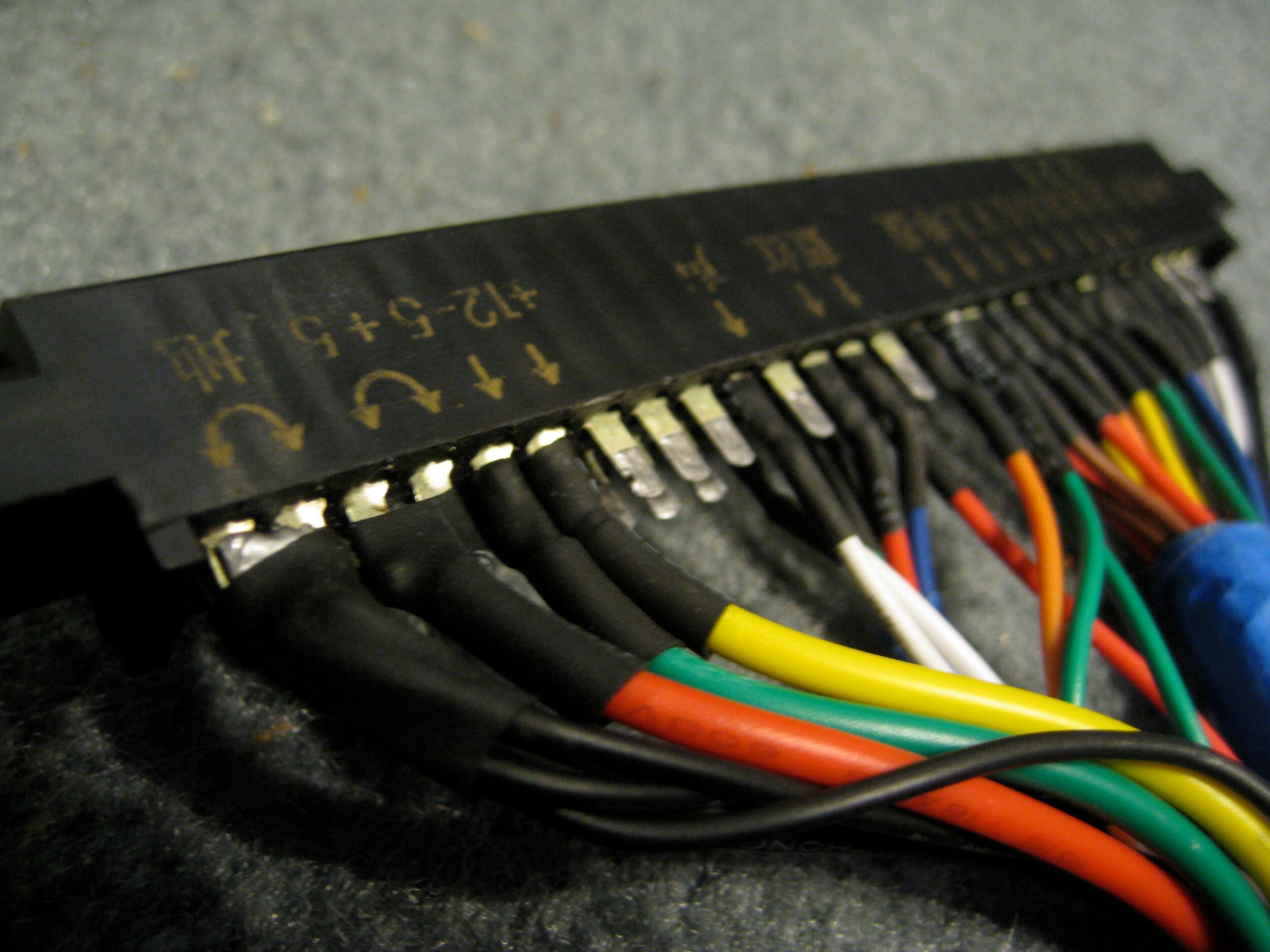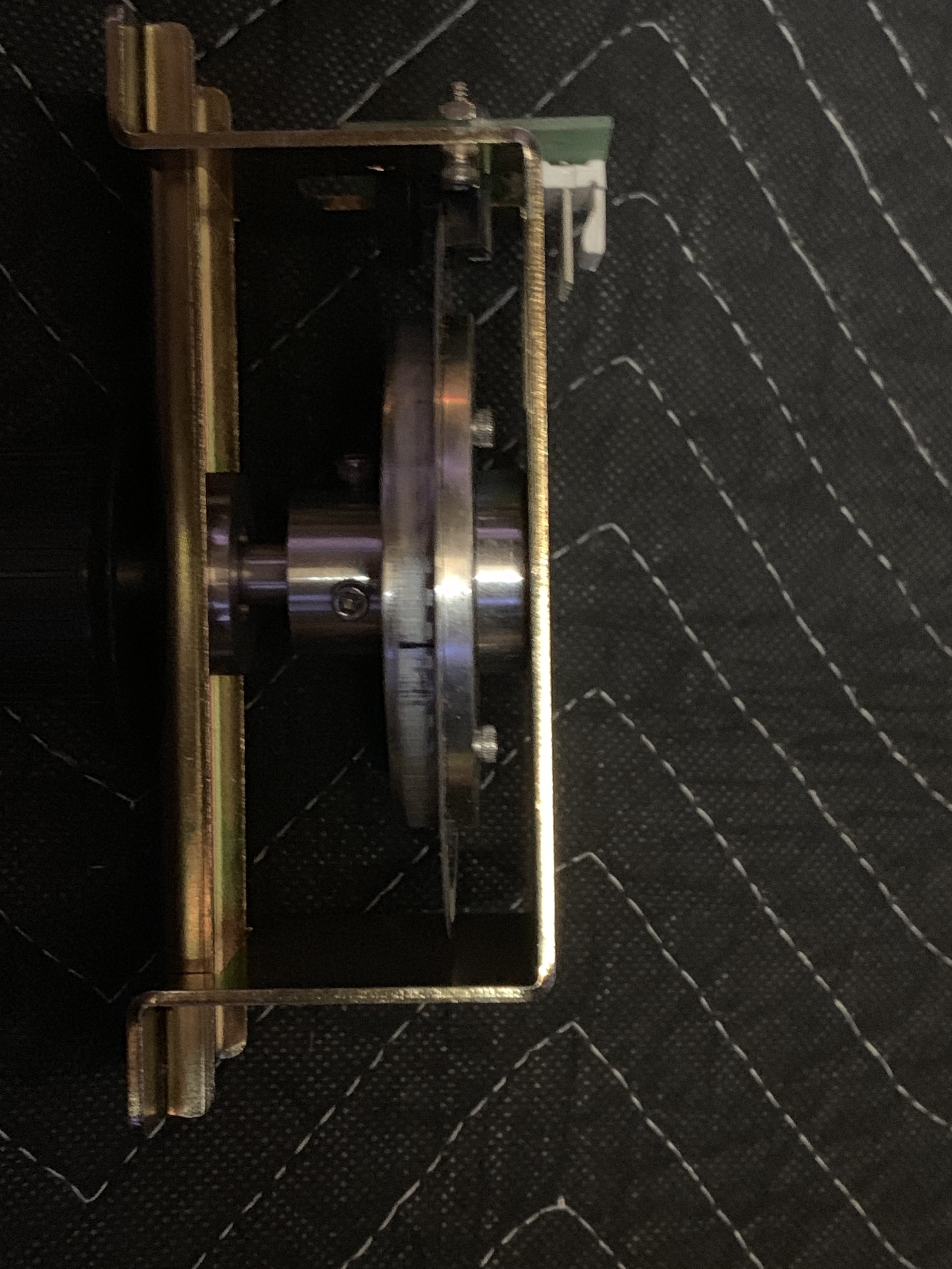When I was growing up, my mom had this sister, that wasn’t actually a blood relative. Through the transitive property of whatever, that made her sister’s three boys my cousins. They were a bit older but were cool to me and I always liked to visit them.
I’d loose innocence by the centimeter every time we’d hang out.
In my memory at least, every one of them was a different avatar of a Jack Black character. They were raised by MTV and Basic Cable, Rock Posters on the walls of their cluttered rooms and the kind of energy you get with three teenaged boys resonating off of one another. I’d spend every car ride home mentally digesting another discovery in heavy metal or some sex-joke I didn’t quite understand yet but knew must be hilarious.
That tangent to express my notion that Bitkit was a secret all the cool kids knew about and I’m just now really discovering. I sort of feel like Bitkit is to my arcade-discovery as Queensrÿche was to my cousin-imposed music discoveries. I knew of the Bitkit, even had one tucked away for later-use for over a year..
But having the Bitkit tucked away is like hearing a single on the radio and playing it is like listening to the full album.
When I first was introduced to Bitkit and started to find out its capabilities as they pertain to specific games, large parts of it go unspoken, I suspect in a deliberate attempt to stay under the radar or not court the wrong type of licensing attention. In this post, I want to shine a little flashlight on the Bitkit. Not a bat-signal to wake the neighbors but maybe a bit of clarity for those of you who know where to look. I don’t want to blow up anyone’s spot here but I do want you to see the potential in this awesome little card and hopefully feel compelled to support the developer of it.
CraftyMech
CraftyMech is among a short credit-roll of stand out names in this hobby for creating awesome tools and being a positive influence. Back when I was struggling to find an MCR Compatible monitor to finish out my Tapper, a friend suggested this neat little tool that I just absolutely had to have. The tool, was the CraftyMech TPG.. I knew the name CraftyMech from numerous helpful KLOV posts and some Broken Token Podcasts.
The TPG is an essential tool for monitor troubleshooting and dial in. Really glad I bought it!
Anyway.. back to Bitkit. Bitkit is a JAMMA-based FPGA of various popular early arcade hardware. If it had a Z80 (even.. 3 of them..), the Bitkit is probably technically capable of playing it. It is sort of similar to the popular JROK-designed wSYSFPGA Multi Williams PCB or the Clay Cowgill designed ArcadeSD PCB (although ArcadeSD is actually really-good emulation, not FPGA).
In a sentence: It is a modern board that can mimic (note, I didn’t use the work emulate) classic arcades with near perfection.
FPGA
To understand what separates boards like Bitkit from the old 60-in-1 Chinese pirate rom PCBs, you need to at least understand what FPGA is. Field Programmable Gate Array’s are user-customizable chips that can be programmed to mimic other hardware.
Imagine the original Atari Centipede boardset where you have a main game board and an audio board / amplifier. The Atari Centipede PCB had something like 32 distinct IC’s, half a dozen ROMS, 3 distinct classes of RAM in 11 different configurations, a micro processor, host of capacitors, transistors and resistors.
Well, if you have sufficient IO & behavior specs for all of that hardware you could arrange it all into a workflow in something like MatLAB and essentially design the entire Centipede PCB as a bin-file that can be flashed into a single chip or chipset. That chip/chipset is the FPGA. Any code the game might have used is missing but you would have recreated the entire hardware platform with the benefit of modern chip design and a placeholder to insert the game code in a ROM slot.
That’s about where my knowledge stops. I do know a dozen or so programming languages from three decades but if you brought me a chip or a populated circuit and said “fPGA this thing” - I wouldn’t know where the F to begin. I’m just going to assume as always that step 1)Drink Bourbon. From there, I’m out of my experience.
In the same way I once blew the mind of a C-Suite exec by explaining on a plane ride to China that I had a near-enough copy of their AS/400 dataset on my cheap laptop, if you really stop and think about it:
We can put 8 billion transistors in your $700 iPhone. We can put 92 billion transistors in a $9,000 industrial fPGA. Of Course we can put a couple million transistors in a $18 FPGA chip like the Spartan-6.
Bitkit, Specifically
On the surface, Bitkit targets some lesser-known titles from the 80’s; games you aren’t likely to see the Stranger Things kids playing or see referenced in 80’s pop culture digests. CraftyMech’s original release of the Bitkit card targeted the SNK 6502 arcade hardware that was used for games like Nibbler, Vanguard, Pioneer Balloon, Satan of Saturn, Zarzon & Fantasy.
Since that initial release, the developer has added support for Pac-man arcade hardware to bring in games like Lizard Wizard, Abscam, Eyes, Pac. I’d personally like to see Van-Van-Car added. I love that game for some stupid reason.
Within a year, the developer added (a targeted subset of) Namco-Galaxian arcade hardware to get games like Scramble, Jump Bug, Amidar, Anteater.
By the end of 2020, he added support for Galaga-alike hardware, which opens up future potential for 3xZ80 games.