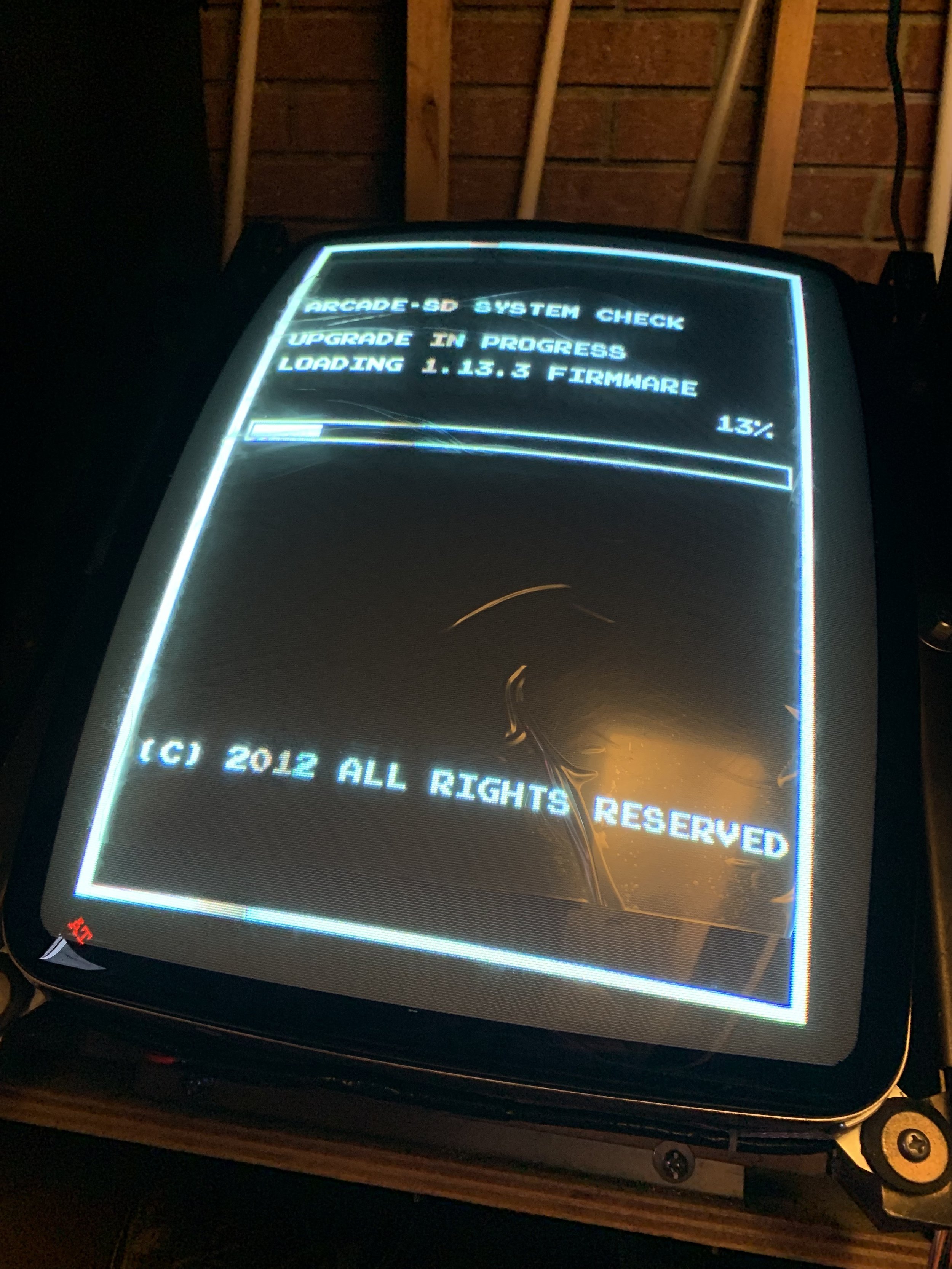I’ve been meaning the breath some new life into my Reunion Cab for over a year. Around a year ago I knew that would come in some form of the gaming experience provided by Bitkit. That part, was easy. Install the Bitkit. Install some ROMS - have fun.
Unfortunately, the controls on my 20yr Reunion cabinet sort of sucked.
For my Namco 20yr Reunion Cab, I really wanted spring-leaf controls. I play alot of Pac and I don’t like the clicky microswitches for Pac games.
The original 20yr Reunion Controller.
Groovy Game Gear sells a very nice spring-leaf-switch variant based on the dimensions of this joystick.
Unfortunately, it has one serious flaw. If you look at the pictures above, both dust washers have a ton of play between the shaft and the dust-washer-shaft-cut-out. For the original, this wasn’t such a big deal but the Groovy Game Gear remake’s E-clip is constantly popping across that gap. So, you guy the fancy joystick for super smooth operation and you get these random “catches” in the action as the dust-washer and the e-clip interact with one another.
3D Printer to the rescue. I design a 3mm dust washer that fits tightly against the ball-shaft, eliminating the e-clip nonsense. The one pictured here was printed on ABS and is working great so far.
Want the model to make your own? No Problem-o, check it out:
Download link: https://www.dropbox.com/s/88xnewifeacb15u/reunion%20washer%203mm.stl?dl=0






















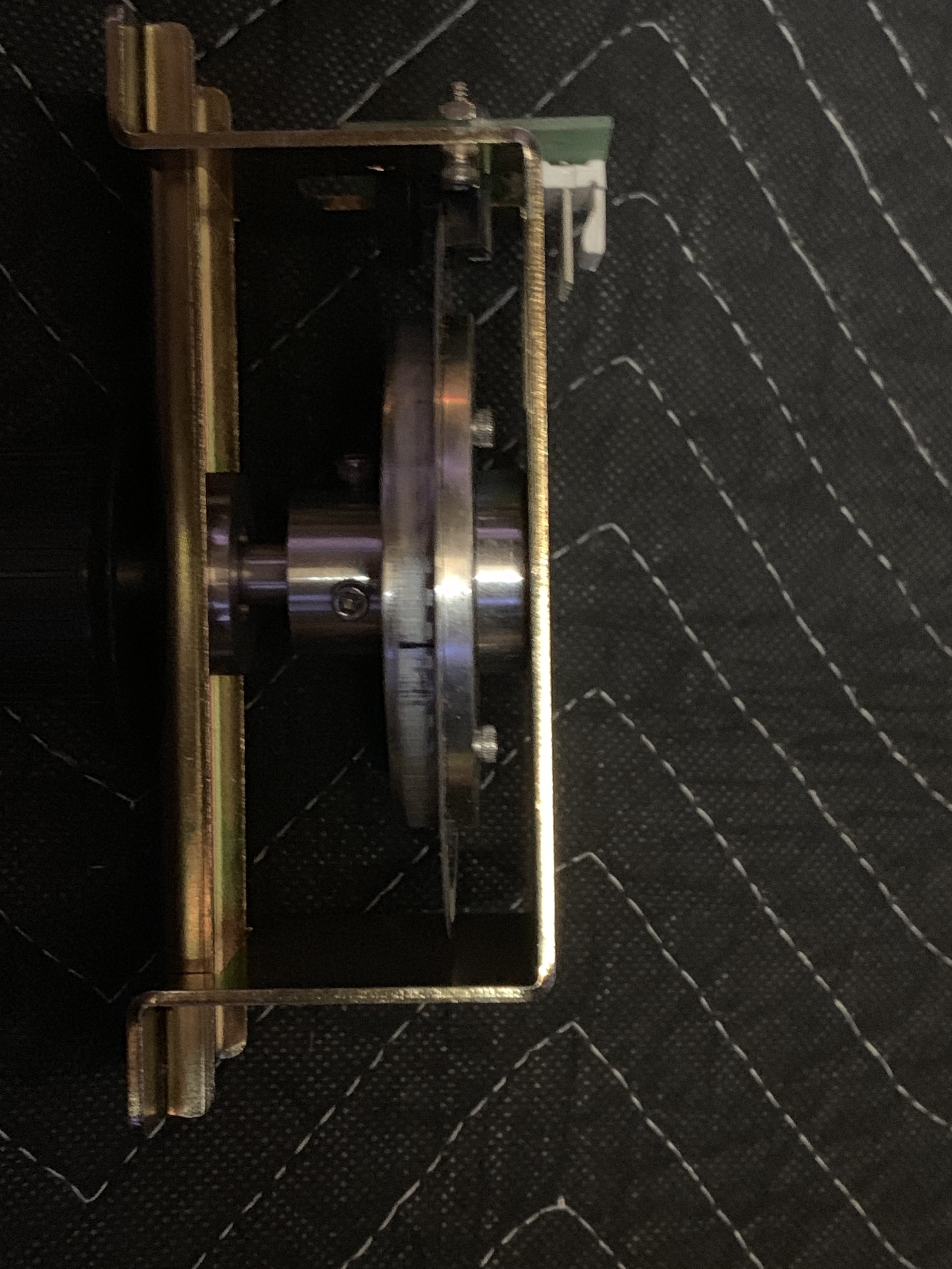






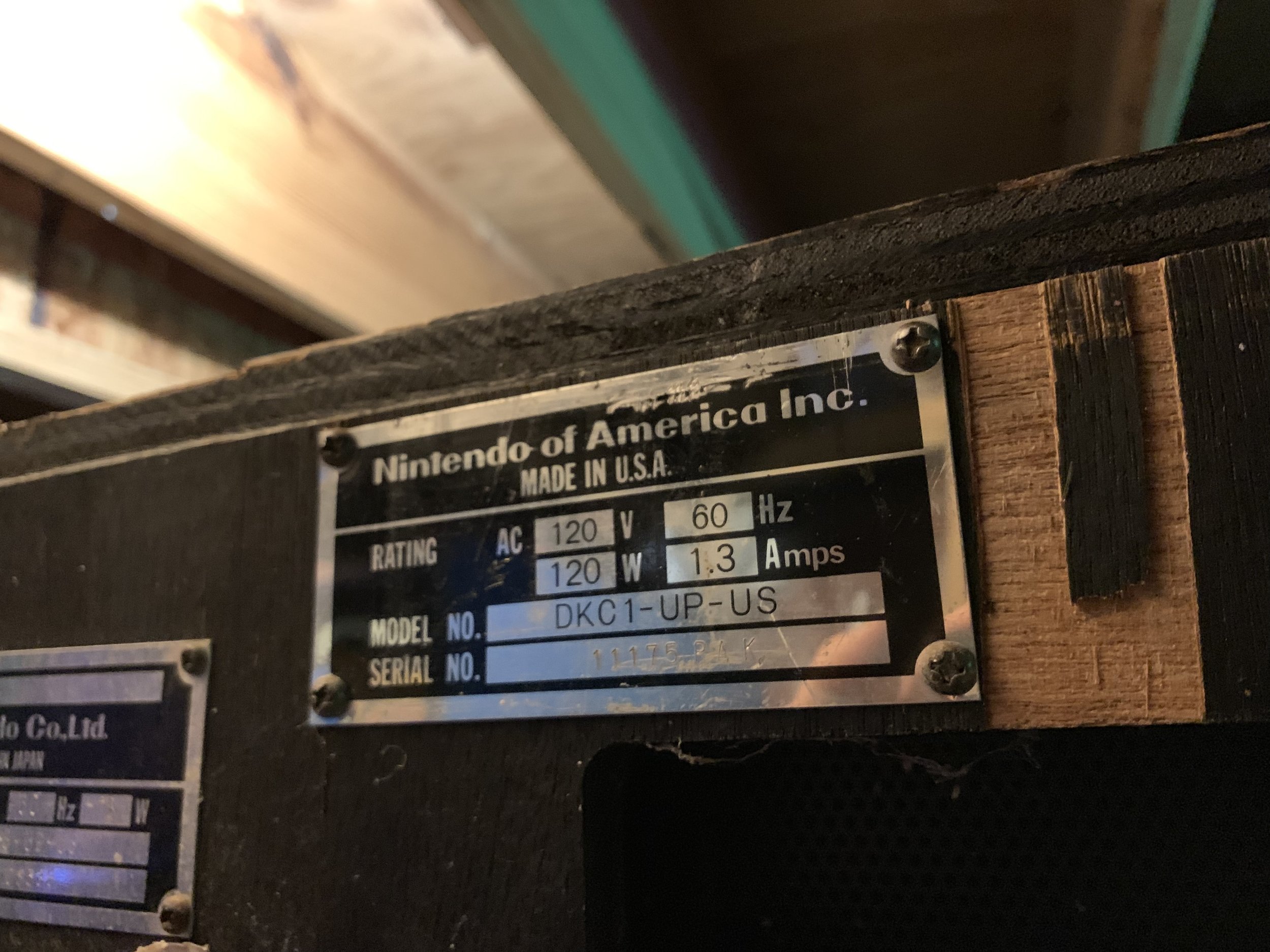
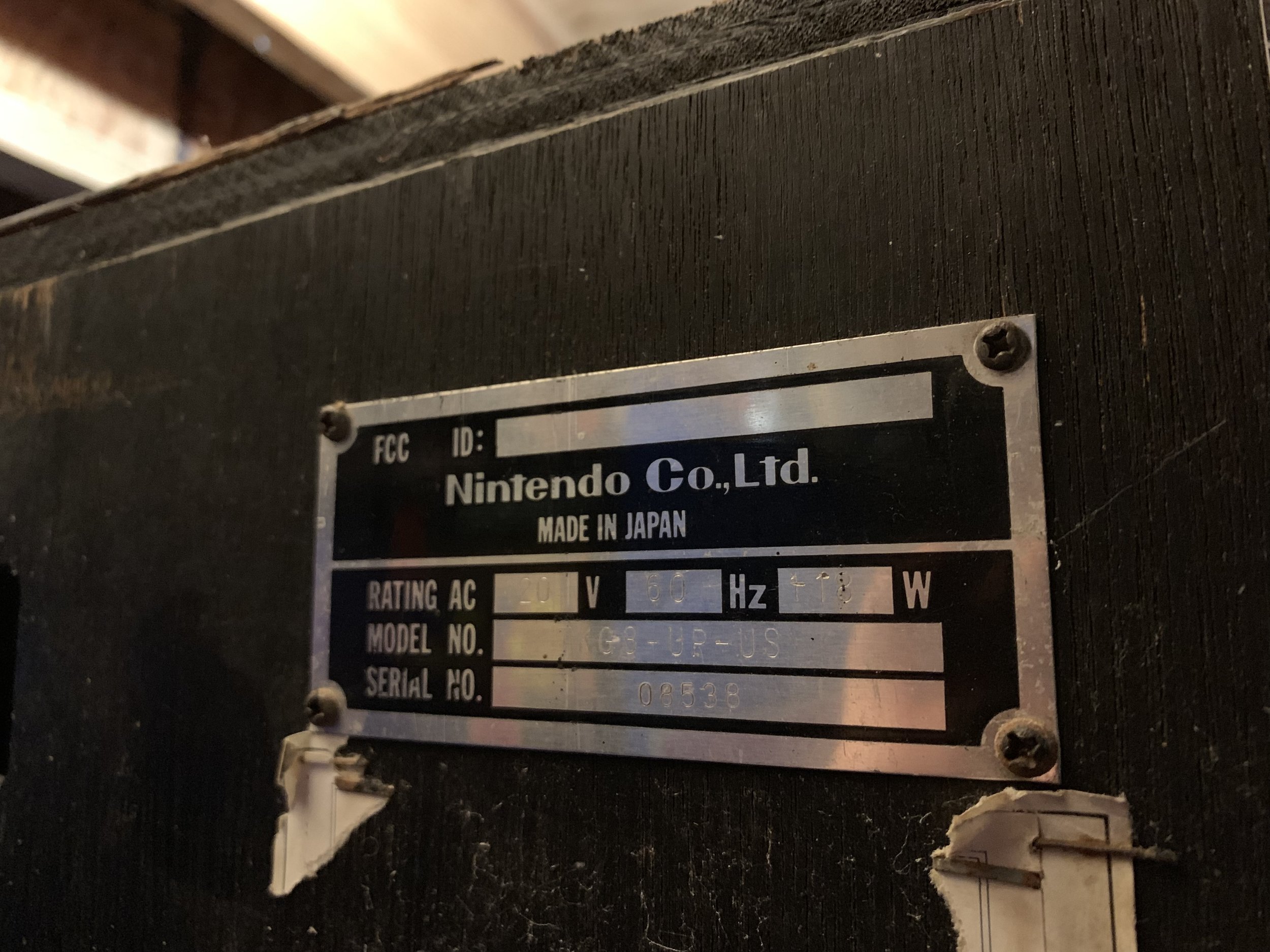
![I was really unprepared and quite green in this hobby. While investigating the power brick’s completeness I almost electrocuted myself and welded kitchen scissors cutting through a cable inside the cabinet while the cabinet was plugged in. [dumbass]](https://images.squarespace-cdn.com/content/v1/53daa276e4b040c0690e1deb/1552914410992-WFKTSY9RMN4YQH01SIZ2/dumb.jpg)