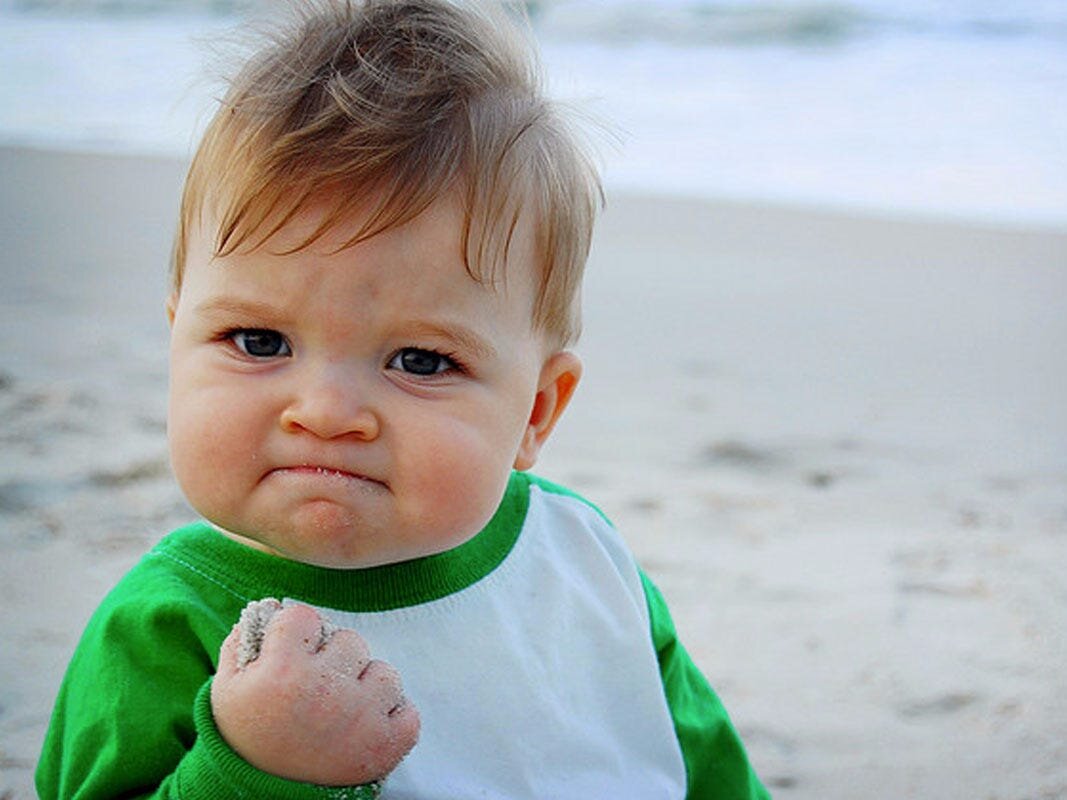yeah, my living room table is a little bit of a catch-all. keepin’ it real, ya’ll.
On a cold night one of my favorite things to do is to sit by the fire with a handheld game system. This simple wish was my hope for the RetroStone 2. I’ll briefly walk you through how that’s worked out, so far.
What’s a RetroStone?
There have been a myriad of portable retro gaming offerings over the last few years in a variety of form-factors. Everything from jailbroken PSP’s or PSP-clones to custom-built raspberry pi handhelds and everything in between.
Looking ahead for the holiday gifts, I ran across the Retrostone through a few articles & reviews. In the process I found that they were planning a hardware refresh, the Retrostone 2.
Pi-based retro gaming systems have been popular projects over the last few years. Even Amazon has Raspberry Pi-based kits that can be built into NES, SNES and other clone cases. For a small fee, including SD cards pre-loaded with games and ready to go. Over the holidays I bought my son this handheld retro multi-game from Amazon.
The Retrostone is essentially this, built into a Gameboy-esque case. The average Gameboy multi console on Amazon costs between $45-$100, the one I mentioned above was $60. This Retrostone 2 costs around $225 by comparison. I ordered the Pro version in order to get the 8gb NAND and gambling those load outs would ship first.
Hardware
The Retrostone 2 runs an ARM Cortex-A7 A20 processor running at 1.0GHz.
Why they opted for the custom board vs the $35 Raspberry Pi 4, I’m not sure. Assuming it has something to do with power draw.
At first impression, I’m seeing performance issues galore but this 1Ghz dual-core should be more than enough for most classic games.
For now I'm going to just have to trust the smart-guys’ judgement on this.
Complication Station
This is the part that’s annoying. Because of the legal and licensing minefield associated with such things, the RetroStone comes without any software installed. You have to handle that part and as far as I can tell there isn’t an abundance of folks willing to stick their necks out with pre-configured microSD cards. Like most MAME and console emulator builds these things are a kludge of loosely related bits of mostly volunteer maintained open source software. I’ll try to remove some of the “who does what”, below.
Retrostone runs RetroOrangePi, which is a bundle of various open-source tools optimized for the Allwinner CPU.
RetroOrangePi includes a variation of Armbian, a Debian ubuntu linux distribution for ARM CPUs.
It also includes RetroPie, which itself includes RetroArch and Emulation Station. These lines are less clear but you can think of it is a multi layer bean dip with Armbian on the bottom with RetrOrangePi modifications, talking to RetroArch in the middle which is standardizing I/O between multiple emulator hosts and Emulation Station on the top providing a slick launcher front end to launch your games.
Initial Impressions
The Pro versions did ship a few days earlier than the rest, so that gamble paid off a little.
Packaging was good. Lots of padded envelope goodness.
Holding it and pressing the buttons, it had good tactile feel. The case is a bit on the chunky side but I don’t see that as a knock, it feels well built and has good weight. The screen-size, which is report-ably the big upgrade over v1, seems really nice.
From there, my initial impressions are frustrated a bit by the software side of things. On the day my RetroStone arrived, I found dead links at the Retrostone 2 tutorials pages, dead links for some of the RetroOrangePi variants OS and little or no documentation.
In this way the Retrostone 2 reminds me alot of the ArpiCade. Relying on the goodwill of people on an enthusiast forum to get your $200 toy to work. In fairness the Retrostone site and related kickstarter pages are very clear that it doesn’t include software.
I would imagine that is because: lawyers and because: support. I get that, really. But it doesn’t change the frustration level for me as a person that “does computer troubleshooting and programming things” for a living when my hobby has me doing similar computer troubleshooting and programming things to a degree that isn’t expected.
Reading on forums of others who aren’t necessarily as technical and unable to figure it out, I saw an apologist throw out this line:
Why would you expect anything different? Cars don’t come with gas from the manufacturer and guns don’t come with bullets loaded".”
Which, to me, is an asinine comparison considering every car sold by a dealer has a full tank of gasoline and a sticker telling you exactly what kind of gasoline to use. The bullet analogy is misguided too. More accurate would be if you bought a gun and have to make your own shells from existing reload supplies. But,I digress…
First Impression: Oh crap, is It Completely Broken?
My third downloaded image from the RetroOragePI site was labeled “Retrostone 2 Beta” and was under a “Full” heading, implying the build that would include the full linux support. Initial bootup showed a “No Gamepads Detected” welcome screen.
Welcome, indeed.
Clicked all buttons and d-pad, did nothing. I sat it down to grab a whiskey and when I came back, the D-Pad inputs actually worked.
This happens on every boot. A 30-45 second “lock up” and error message complaining about the gamepad.
Looking at the RetroOrangePi forums it seems like this might have been a bug as a result of the late addition of wifi as part of the kickstarter stretch goal. Initially, when I got the error above, I went on to try other (and earlier) Retrostone builds. My thoughts were:
Hey, the kickstarter as all of these screenshots of this thing working, maybe I can get some joy from an older build and just adopt the recent build when its ready for primetime. “
Evidently the existing tutorials and docs for Retrostone 1 don’t apply to Retrostone 2 and I suspect they may not even apply to Retrostone 1 anymore because the software stack has changed considerably.
The most noticeable example of this is in the instructions on how to add games.
Problem is in this version of the software the Start-button popout menu does not include the launch desktop feature.
After some digging, I found the Desktop feature. It is under RetroPie-(System) then RetroOrangePI.
After plugging in a USB keyboard and mouse combo, you have a full X server linux desktop to interact with. From here, you can file copy roms from a thumbdrive to the running machine image so that they will show up in the menus.
UPDATE: After getting to this point, I found this sticky forum post dated 1-7-2020 that covers the location of the Desktop and steps to get wifi connected.
its go time…..?
After successfully solving the escape room UI puzzle to get the linux desktop going and get some ROMS loaded, my brain dropped a little dopamine to give me a spike of excitement that maybe we were ready to rock with this thing!
The result?
Unfortunately that first build wasn’t ready for primetime, at all. At that point in my adventure, every game on the system that I tried across multiple systems (NES, SNES, Megadrive) including those sample games included with the image are too laggy to actually be playable rendering the Retrostone 2 as a paperweight or nerd wall-hanger.
Another trip to the forums and I found a new build was ready, this weekend…
The latest version of the software does have the linux desktop shortcut on the start menu, though when I tried from that menu it locked up. The retroOrangePi shortcut continued to work, though. The dev had a few suggestions following the build that weekend, one was to disable gpio and the other was to change the default SNES emulator to snes9x2002. I believe both of those suggestions are formalized in the latest build.
Lag Fixed? Success!
The latest build was much better. NES, SNES & Megadrive games all seemed to be playable. Sometimes there is a lag but nothing quite as disruptive as before. The latest build starts to normalize the emulation station config, as well. Putting the Desktop feature on the start menu (though that part actually hung when I tried) and tweaking towards a generally cleaner theme.
Summary
My suspicion is that this is one of those projects where the “the hardware team” and “the software team” behind the scenes aren’t fully gel’d up. I suspect, though that those are teams of 1 (person) doing it part-time, for fun on the side. (But that’s just a guess.)
Over on the software side, I’m monitoring the forum and trying to send good vibes to the volunteer work going on to solve some of these problems. I’m trying to be useful but not in the way. I’m not really mad at them, seems like they got the final hardware on the same day I did. Alexkidd released a few builds this weekend, alone & I expect there will be future updates while it has his attention.
I’m not really mad at the hardware side either.
Over on the kickstarter comments of the hardware side, people are giving Pierre hell about shipping delays and every other imaginable thing. Sometimes kickstarter is like Twitter but worse because everyone paid to be there. I’ve found Pierre to be very responsive over on the 8BCraft site. That said, I didn’t really pick the Retrostone looking for a kit. Had I wanted a kit experience I would have thrown the best possible hardware at it and minimized the software stack to my purposes. It definitely isn’t a polished system right now but I think it has alot of power & potential to be an ultimate handheld solution.
I did get finally get to spend some down time on a cold night with a dog snuggled in on one side, the cat snuggled in on the other, a black coffee on the table and some retro gaming goodness in my hand..
Concluding Thoughts
I’m good w/ my purchase but at this time I don’t think I can actually recommend the Retrostone 2 given the current state of affairs. This is based solely on value & performance. Retroarch gets chunkier with each release as new, advanced features get piled on. (Things like streaming, recording, network stack support, bluetooth controllers and more.) This creates a platform baseline overhead in CPU and RAM consumption. The Retrostone 2 screen is really quite good but I suspect the choice to step backwards in CPU capability is going to haunt this device’s upgrade potential over time.
of course.. I could be wrong. I’d like to be proven wrong.
I plan to revisit the project in a month to see how it has developed and I’ll update my opinions if I see a performance optimization miracle. In the meantime, I urge patience for those customers of the Retrostone 2 and I also suggest Retrostone 2 customers consider making a donation to the RetroOrangePi developer for their efforts on this project. If you do, reference Retrostone in your donation and it’ll inevitably get the technical love it needs to go from good to great.