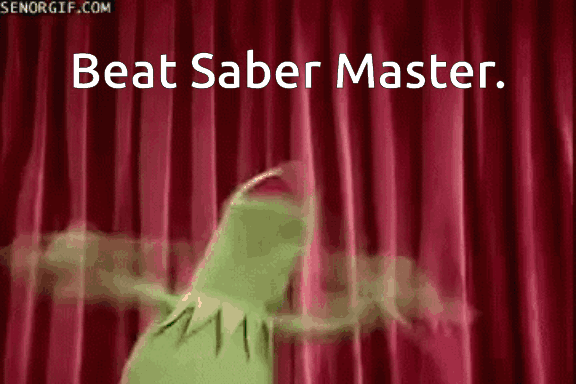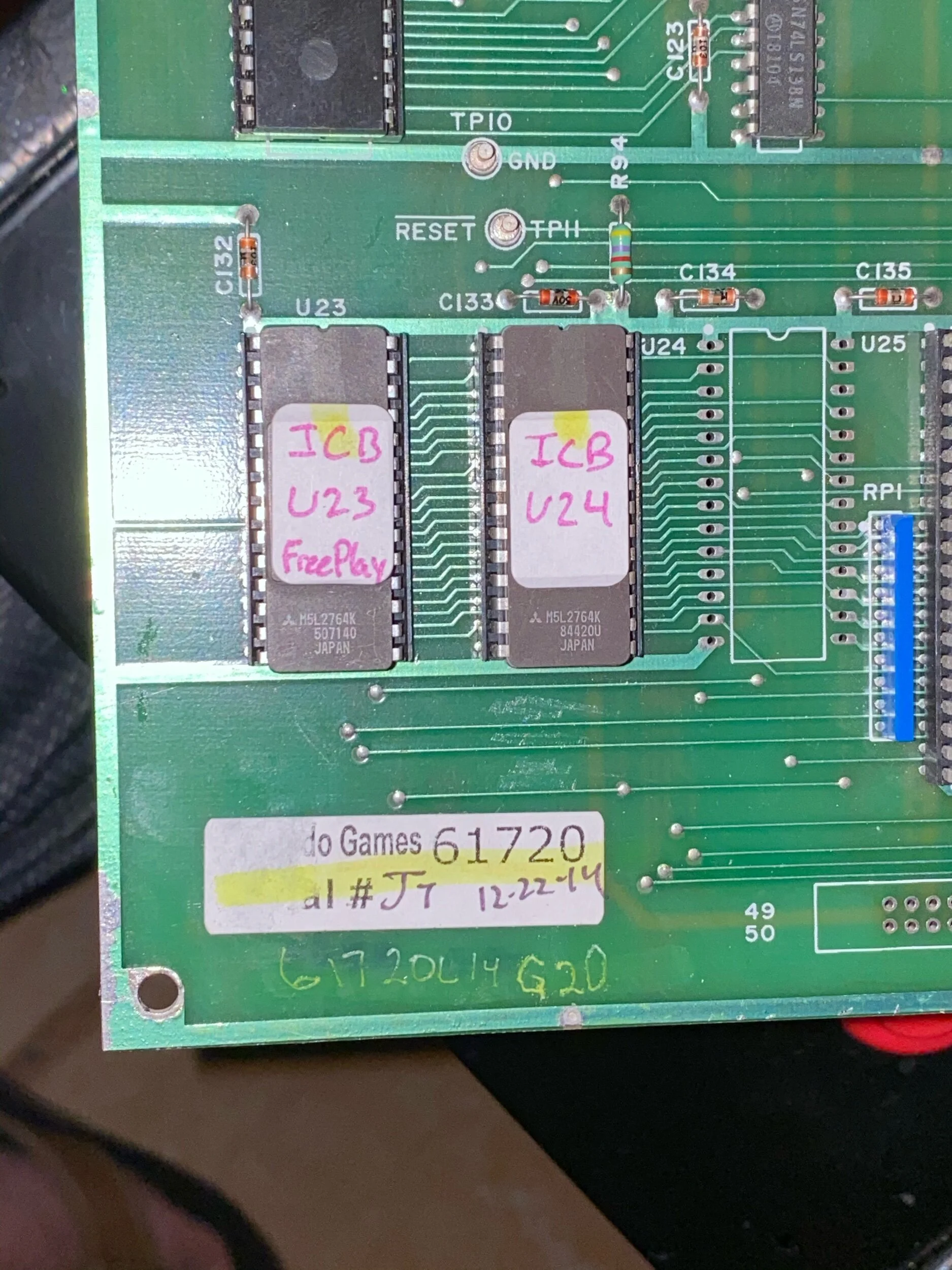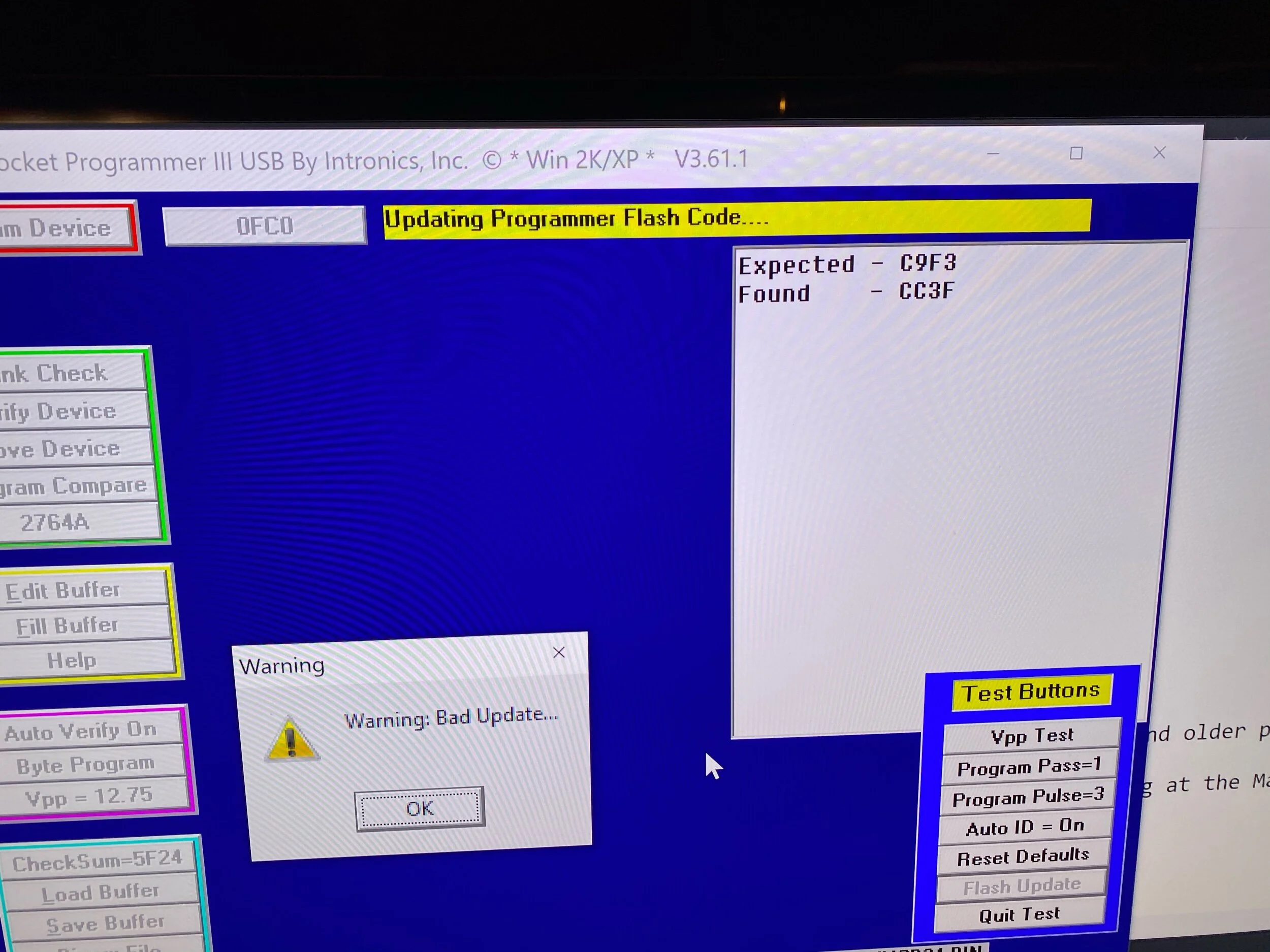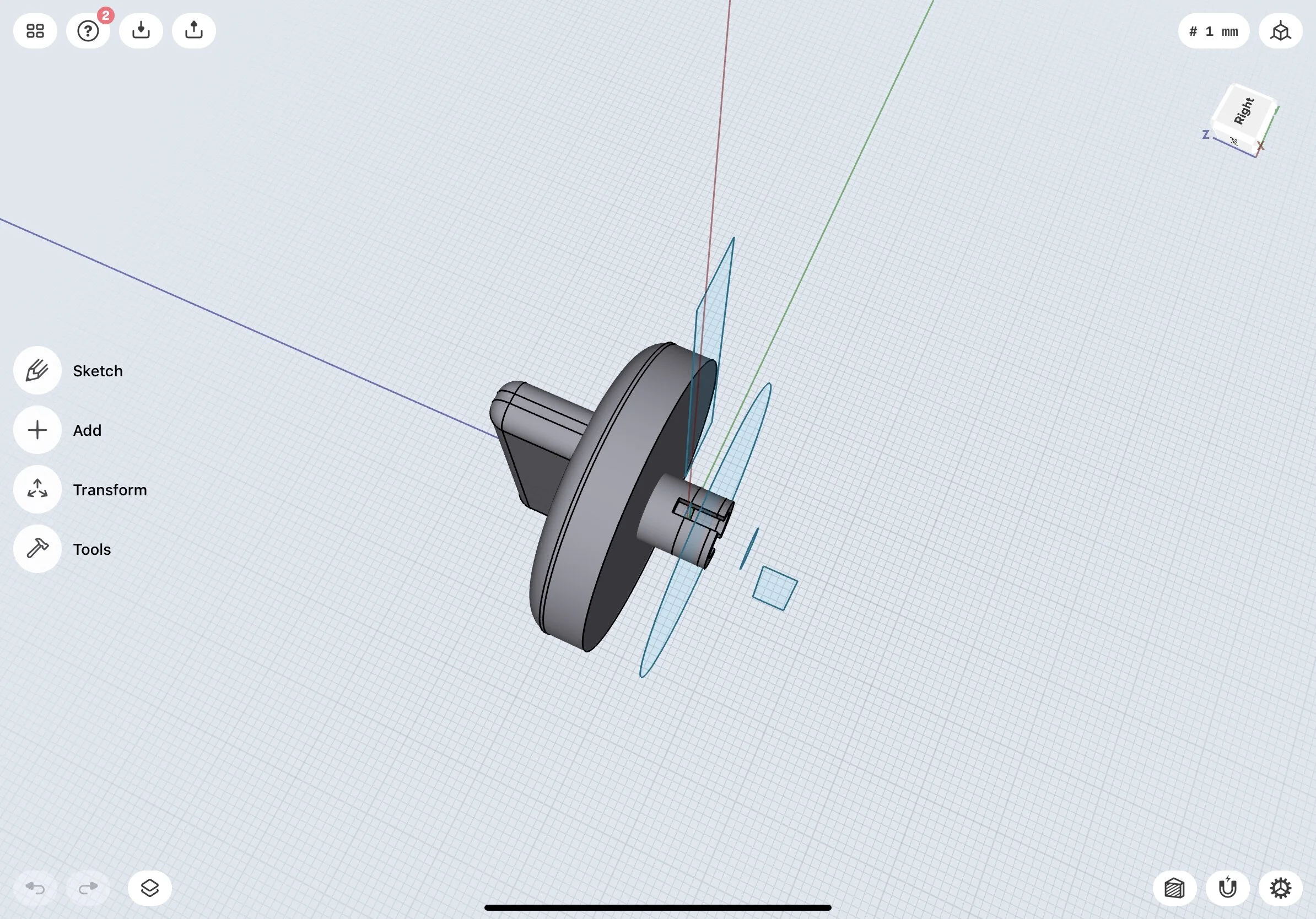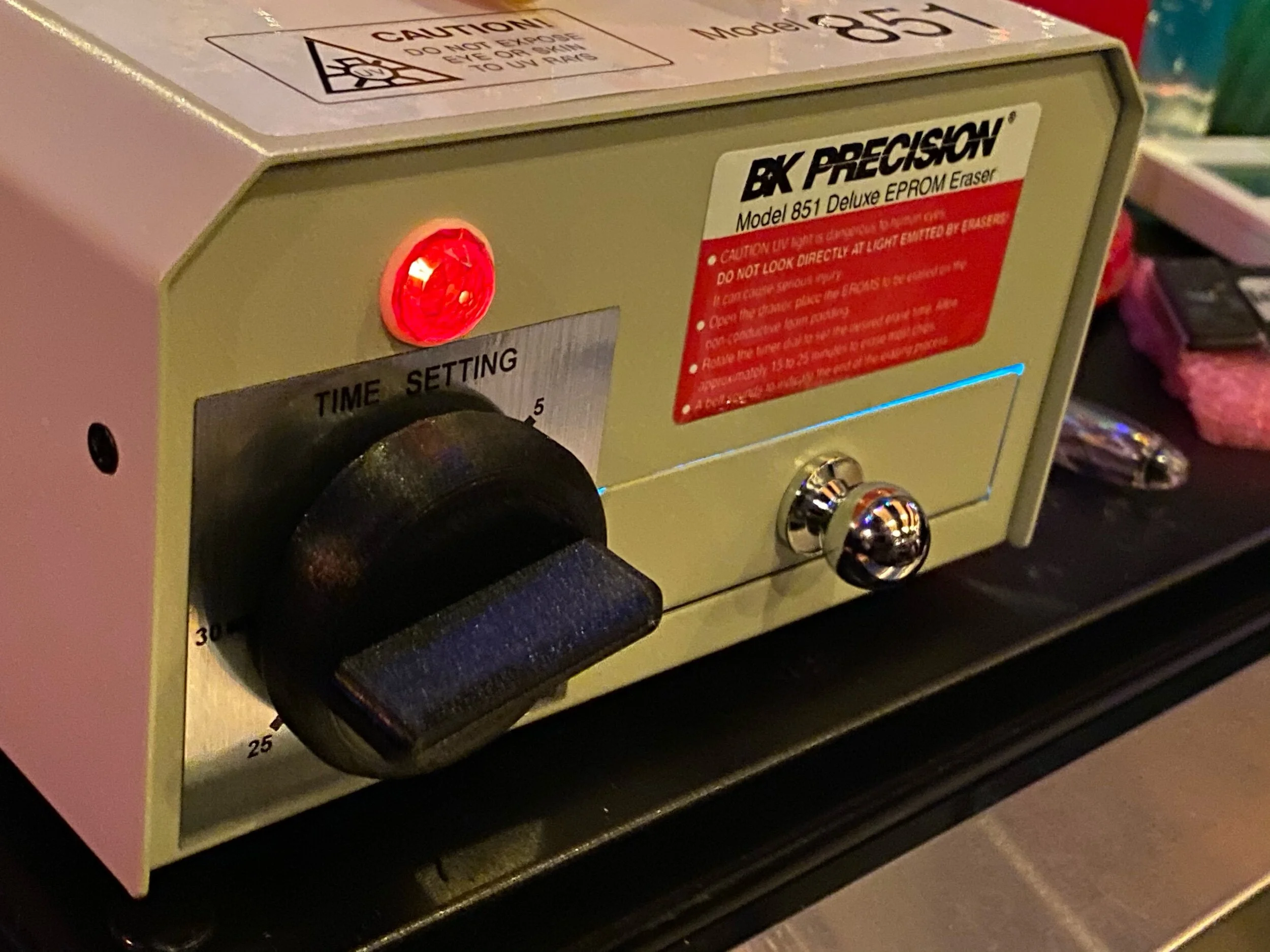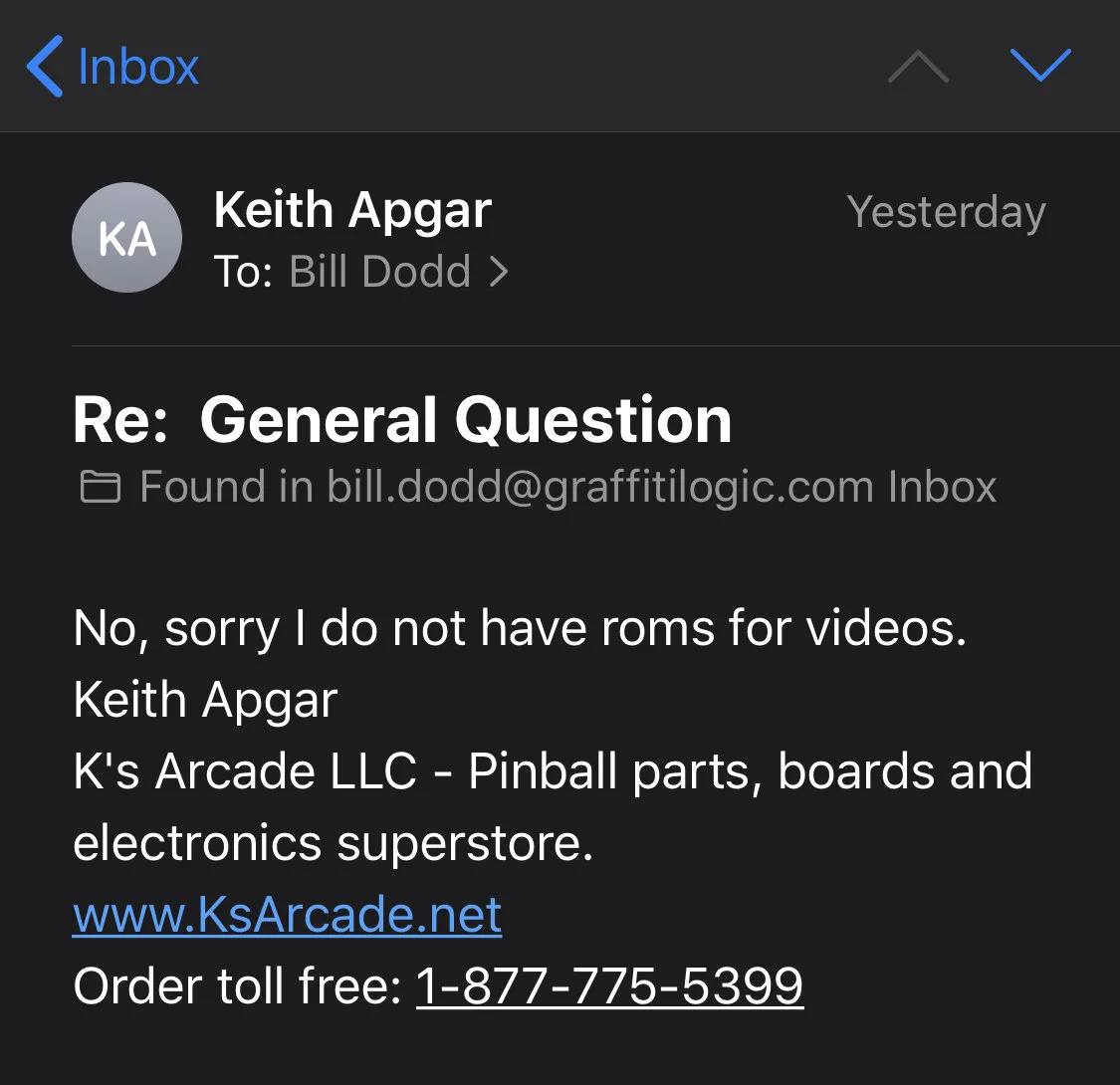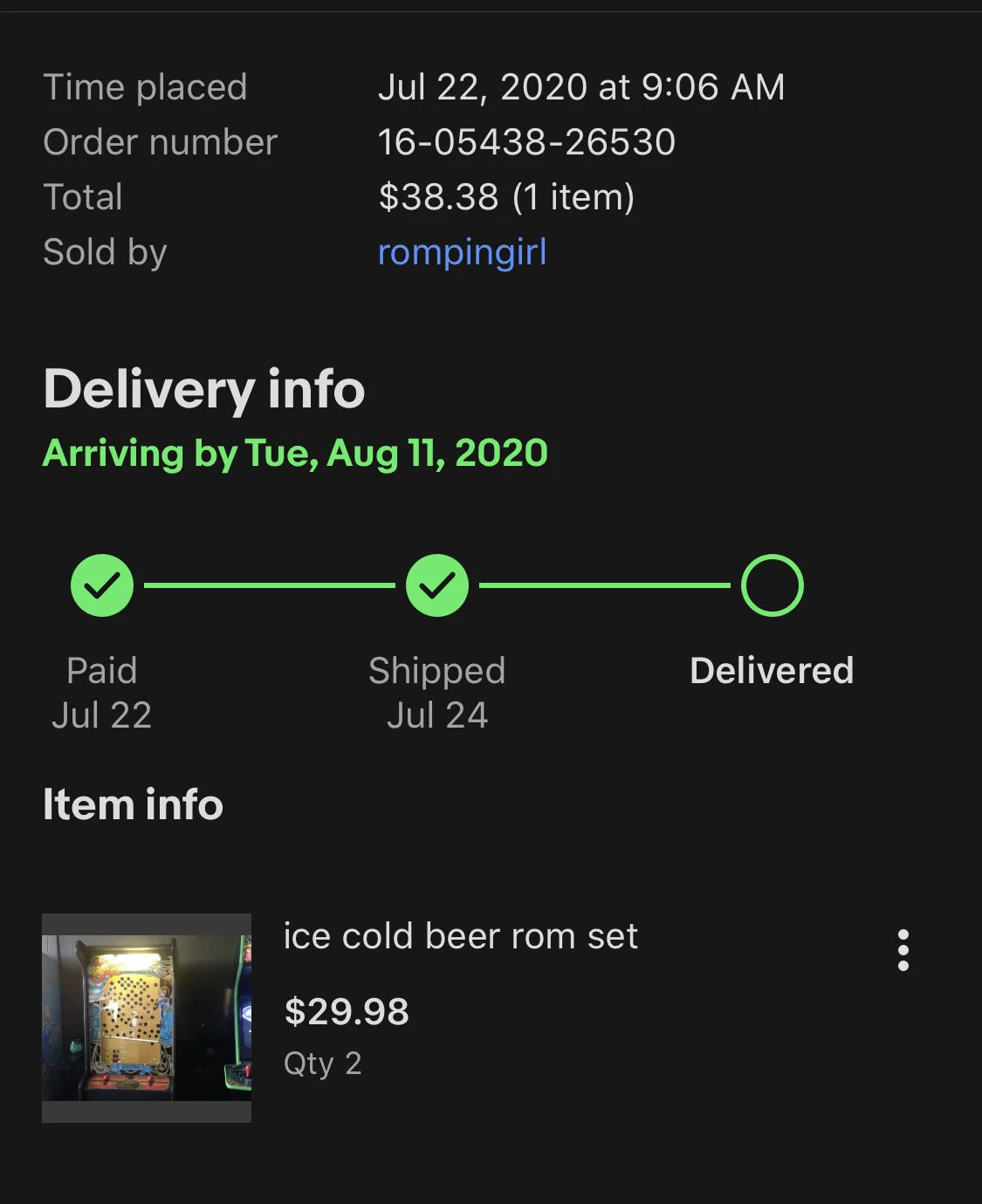Last month, I shared with you my thoughts on the state of VR. Since that post, two important things have happened in that gaming space.
First, at Facebook Connect 7 Facebook unveiled the Oculus Quest 2, announced they were doing away with Oculus Rift S & Oculus Go and the Quest 2 becomes their unified new strategy for VR.
Secondly, Star Wars Squadrons was released.
…and it is awesome.
To say I’ve wanted this experience in a bad way is an understatement. I’m the fool that attempted to build a home-made Star Wars Battle Pod and have since come close on a number of occasions to buy the real thing from auctions.
Me, to Wife:
”Look, honey, we can fortify it and use it as a storm shelter; See wasn’t as stupid of a purchase as it looks!”
This game being announced is a large part of why I’ve given VR renewed attention.
I had pre-ordered the game for PS4 (VR) and on the PC through Steam. Gamestop in Daphne, apparently sold my PS4 copy to someone else. (What … exactly.. does preorder.. mean, then?)
…However, I’ve gotten a couple hours of play in with Steam VR and the Oculus Quest between what has been an unusually hectic October of adulting, this far.
PC Version w/ SteamVR
For the PC version, I’m playing with SteamVR, Oculus Quest & Oculus Link. I’m using an xBox One controller. The Oculus-Steam interplay can sometimes feel kludgy and the SteamVR version is a little buggy. Go ahead and update Steam, Oculus (if playing via an Oculus device) and NVidia graphics drivers. Those updates will be essential; not just for performance but for essential gameplay.
There is a bug in the Steam VR version where the EA login dialog in illegibly small.
There is a bug in the Steam VR version where the cutscenes render incorrectly in VR.
- In order to work around both bugs, start the game in (non-VR) mode to login. Once logged in, go to Settings-> Display and change the Display from Full Screen to Borderless. For some reason this 2D monitor setting impacts the cutscene zoom when playing in VR.
Playstation VR Impressions
Will post some of my PSVR impressions shortly. My Local Gamestop, which I’ve tried to support despite the inconvenience in doing so; they did me dirty.
I’ll have some PSVR impressions soon… But… seriously: don’t take my word for it. Google “Star Wars Squadrons Review”; It is easily poised for game of the year buzz already.